Instacast Converter Device Monitoring
Now it’s been made possible from the Livebox server to control and monitor your Instacast Converter device activities remotely.
The Instacast Converter device converts the video streaming sources in HTTP and RTMP protocols to UDP streams for broadcast.
So, to monitor or to control your converter device from the Livebox streaming server,
- Go to Device Monitor under System from the navigation menu.
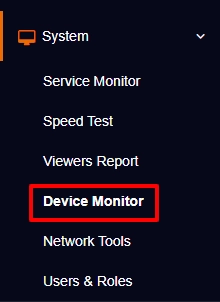
- Click the drop-down menu near “Select Device” to select the Converter option.
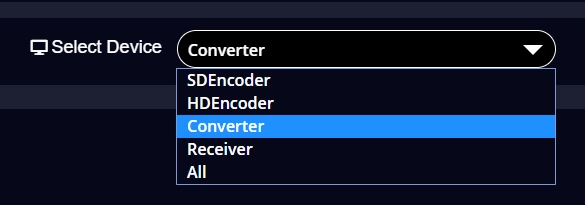
- And immediately you’ll be provided with your Converter device details.
- You can use the controls provided under the “Action” menu.
- You can also use the gear icon to perform the other specific actions in depth.
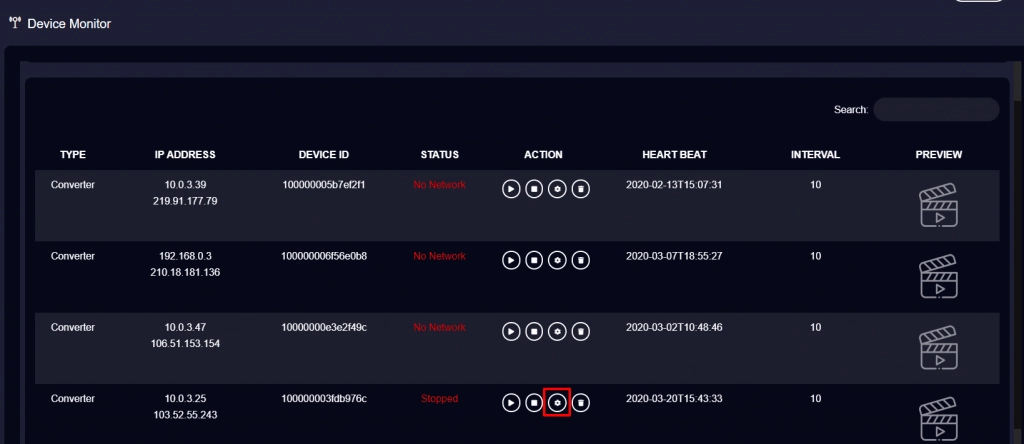
- On clicking the gear icon, you can remotely access the main functions of your converter device.
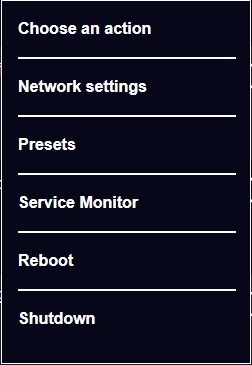
- By choosing presets, you can even kick-start your streaming video conversion process right from the Livebox server.
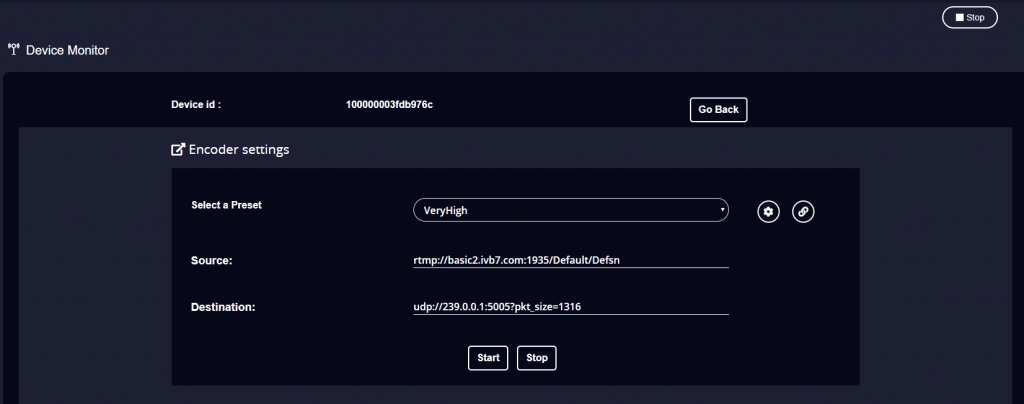
To know how to convert your streaming video sources, click here.
Comments
Post a Comment