How to activate the Livebox Instacast Encoder Device?
To activate your Livebox Instacast encoder device,
- Email your Device ID and Hardware Key to the IVB7 support team.
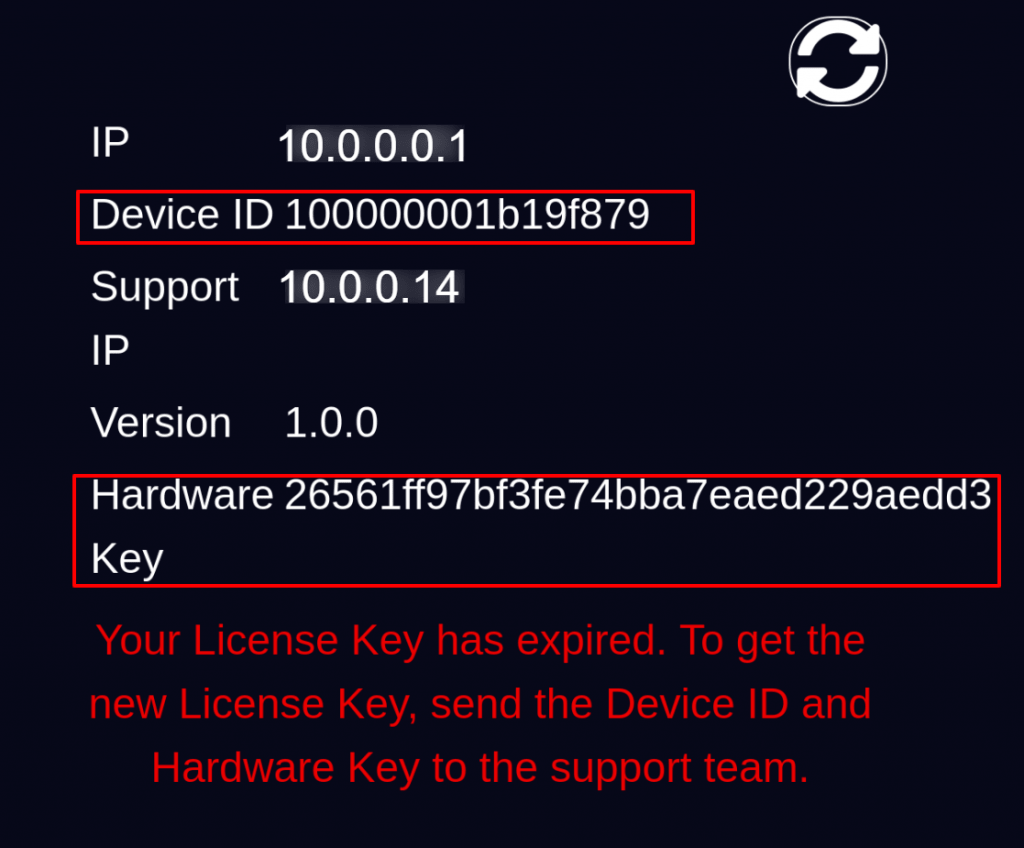
- The IVB7 support team, in turn, will send you the License Key.
- Now access the device interface on your browser.
Note: To access the Instacast Encoder device on your browser, you can use your Device IP along with the port URL (:3978) provided by the IVB7 team. E.g., 127.0.0.1:3978
- Enter the provided License Key on the License Key bar and click Save.
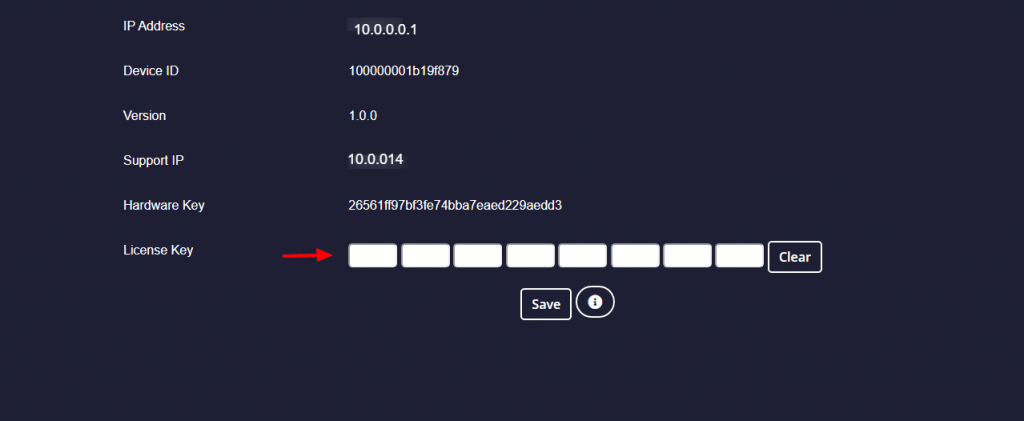
And your device will be activated. So, you can start live streaming using the Instacast Encoder device.
Comments
Post a Comment