How to Create an IPTV Mobile App for the Livebox TV Station Set-up?
With the APK Builder provided by Livebox, you can create mobile apps for your IPTV set-up and even for the viewers to view all the live streams you can create a single page app to stay updated with your live streams right from their mobile devices.
To create a mobile app for your IPTV set up,
- Install and open the APK builder app.
- If you want to create an app for your IPTV broadcasts, then click “Create an App” under Livebox TV.
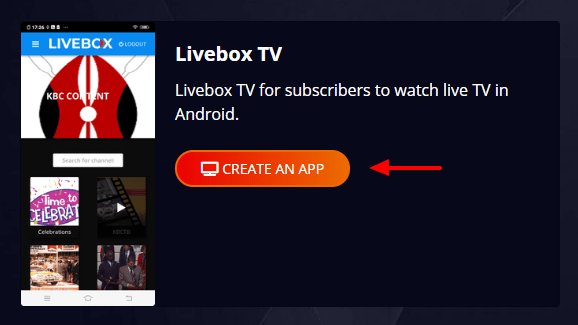
- In the App Creation Form, give app name, display name, app description.
Note: In App Name, there shouldn’t be any space or special characters given.
- In the Server URL, the app creation form will automatically read your server URL and display it on the bar.
- Then browse and set your app icon and logo.
- Then finally click on the “Generate App”.
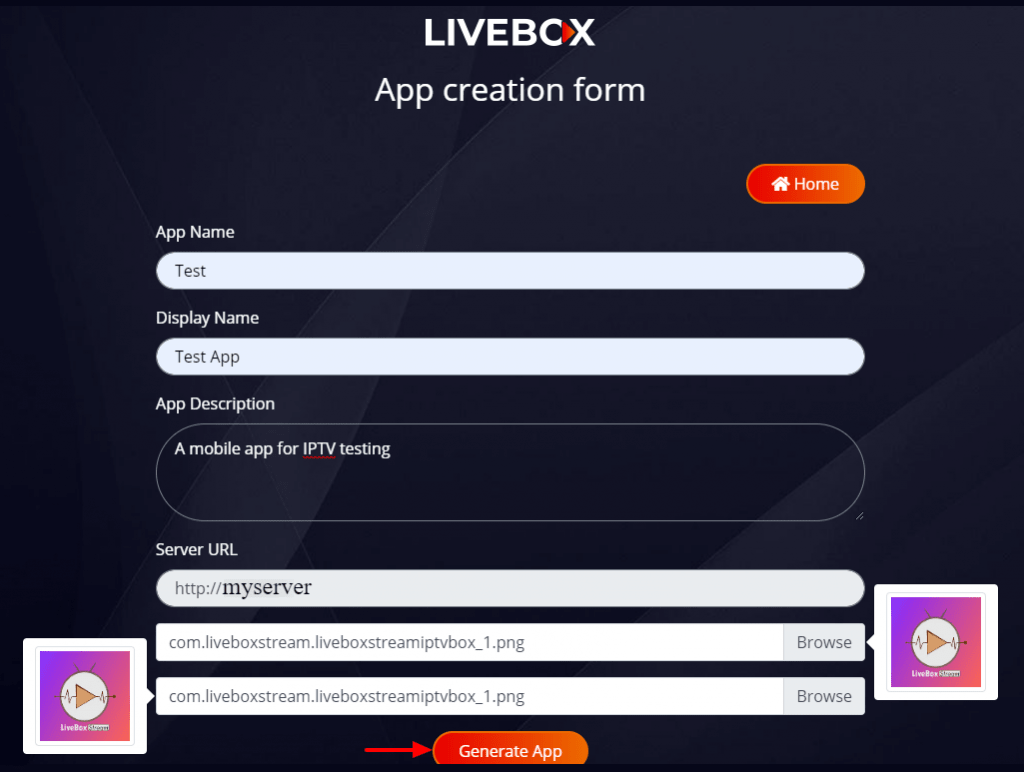
- Your app creation process begins and when it says at the end like “Click the below button to download APK”, click on the “Download APK”.
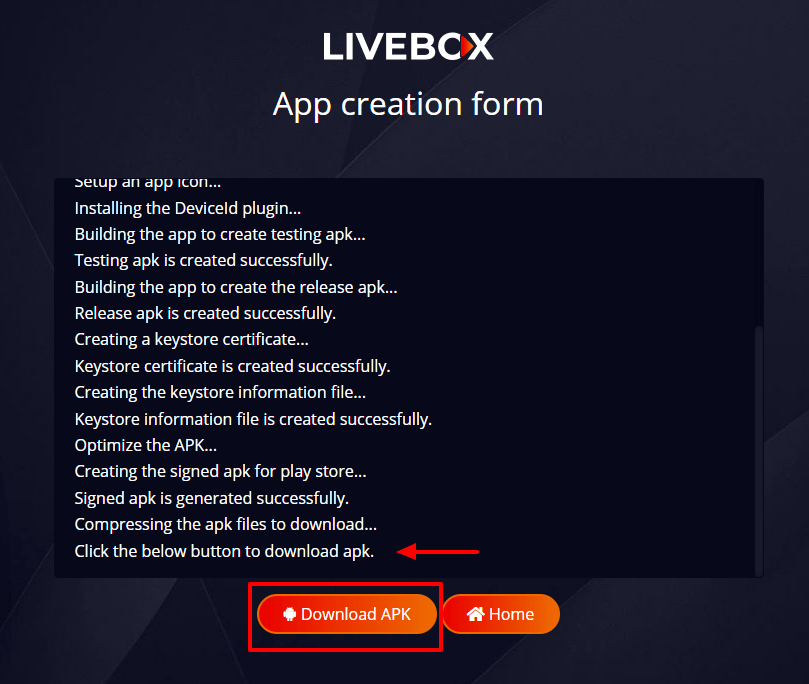
- The app gets downloaded to your PC downloads in the zip file format.
- Unzip the file, where you can use the Testing.apk to test the app on your device and Release.apk to upload your app on the play store.
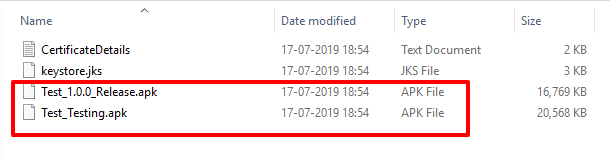
Creating a mobile app with Livebox is easy and only a few step process where you can develop a mobile by yourself.
Comments
Post a Comment